Stalker 2 is finally here, and if you’re new to the franchise, you’re going to have some trouble figuring out the controls and going through your inventory. Trust me, all veterans of the Zone have been there. If you’ve just picked it up during the main story, this guide will show you how to equip and use Echo Detector to find artifacts in Stalker 2.
How to Equip and Use Echo Detector to Find Artifacts in Stalker 2 on Xbox Series S|X
- Access Your Backpack
To equip the Echo Detector, press Down on the D-Pad to open your inventory. Find the device and make sure it’s equipped. - Activate the Radial Menu
Once equipped, leave your inventory and press L1 on your controller to bring up the radial menu. - Equip the Echo Detector
In the radial menu, look at the bottom-left corner and press Left on the D-Pad to activate the Echo Detector. - Track Artifacts
With the Echo Detector in hand, explore the area to locate artifacts. The device will signal when you’re near one, guiding you to its exact location. This makes artifact hunting much easier and more efficient.
By following these steps, you’ll know exactly how to equip and use Echo Detector to find artifacts in Stalker 2 on Xbox.
How to Equip and Use Echo Detector to Find Artifacts in Stalker 2 on PC
- Open Your Inventory
To equip the Echo Detector, press I on your keyboard to access the inventory. Select the Echo Detector and equip it. - Access the Radial Menu
Press Tab to open the radial menu. - Activate the Echo Detector
Equip the Echo Detector by pressing Q in the radial menu. - Locate Artifacts
Once activated, the Echo Detector will help you track nearby artifacts. Follow its signals to uncover their hidden locations.




