Final Fantasy VII Rebirth is currently unoptimized. We figured with no ray tracing baked in and a good history of Sony PlayStation PC ports, FF7 Rebirth PC would be released relatively polished. But as it turns out, the game suffers from some abysmal performance issues. No, Final Fantasy VII Rebirth PC is poorly optimized, making it one of the most abysmal PC Ports of 2025 and here’s why.
Current Bugs & Issues With Final Fantasy VII Rebirth’s PC Port
Currently, there’s a divide between the FF7 Rebirth PC Port’s fan base. Some users claim Final Fantasy VII Rebirth to be the perfect PC port, but on the other end of the spectrum, some players are having a bad time, even on high-end hardware. Here’s a list of the current bugs and issues the PC port is plagued with:
- Some players reportedly experience a Black Screen while loading into the Menu or interacting with an NPC.
- Assets and Textures pop in and out when players pan the camera. This has also been linked with Disk Transfer rates of up to 1 GB/s.
- Assets and Textures do not load on Linux on Nvidia GPUs.
- Players report the game soft-locks when interacting with NPCs.
- Currently, the game has no official support for Ultrawide (21:9) resolutions.
- In-game transitions such as combat, dialogue sometimes do not trigger.
- Players have been reporting running into invisible walls when returning to previously explored areas of a region.
- Skipping or Fast-Forwarding a Cutscene can initiate a Soft-lock.
- Stuttering is prevalent even after Shader Pre-Loading.
Final Fantasy VII Rebirth Stuttering Issues, Why?
FF7 Rebirth suffers from incredible stuttering issues on my rig, and it’s not a RAM limitation. I’m currently using 32 gigs of DDR4 RAM in dual channel in my Razer Blade 2019 Advanced with an RTX 2080 Max q and 8 Gigabytes of VRAM.
While some may think of this as shaders being preloaded (due to different builds using different hardware components), it’s not even a pre-shader cache issue!
For memory requirements, this test rig meets the 8 GB VRAM and far exceeds the 16 GB DDR RAM requirements. So what’s the result? Even at medium texture settings, I see frame drops and “consistent stuttering” which is an oxymoron in of itself.
My System Specs:
- Razer Blade Advanced 2019
- RTX 2080 Max Q 8 GB
- 32 GB GDDR4 3200 MHz
- i7 8750h
FF7 Rebirth PC Graphics Settings: - 1080p
- Render Resolution: 66 Percent
- All Graphics Settings set to Low
- TAA
Final Fantasy Rebirth VII PC Performance on SomeOrdinaryGamer’s High-End Rig (CPU: Ryzen 9 5950x, 128 GB Ram, GPU: Nvidia RTX 4090)
Now, many users will complain that my laptop with pre-dated system specs is the culprit here, but let’s reference SomeOrdinaryGamers, who owns a top-of-the-line gaming rig; an Nvidia RTX 4090 with 24 GB of GDDR6X VRAM, 128 GB System Ram, and a Ryzen 9 5950x CPU. From the clip above, we can see that even the best gaming rigs are struggling with frame drops and stuttering. So, what should we make of this?
SomeOrdinaryGamers System Specs
- CPU: Ryzen 9 5950x
- GPU: Nvidia RTX 4090 with 24 GB of GDDR6X VRAM
- RAM: 128 GB
Low LOD and Texture Pop In Issues
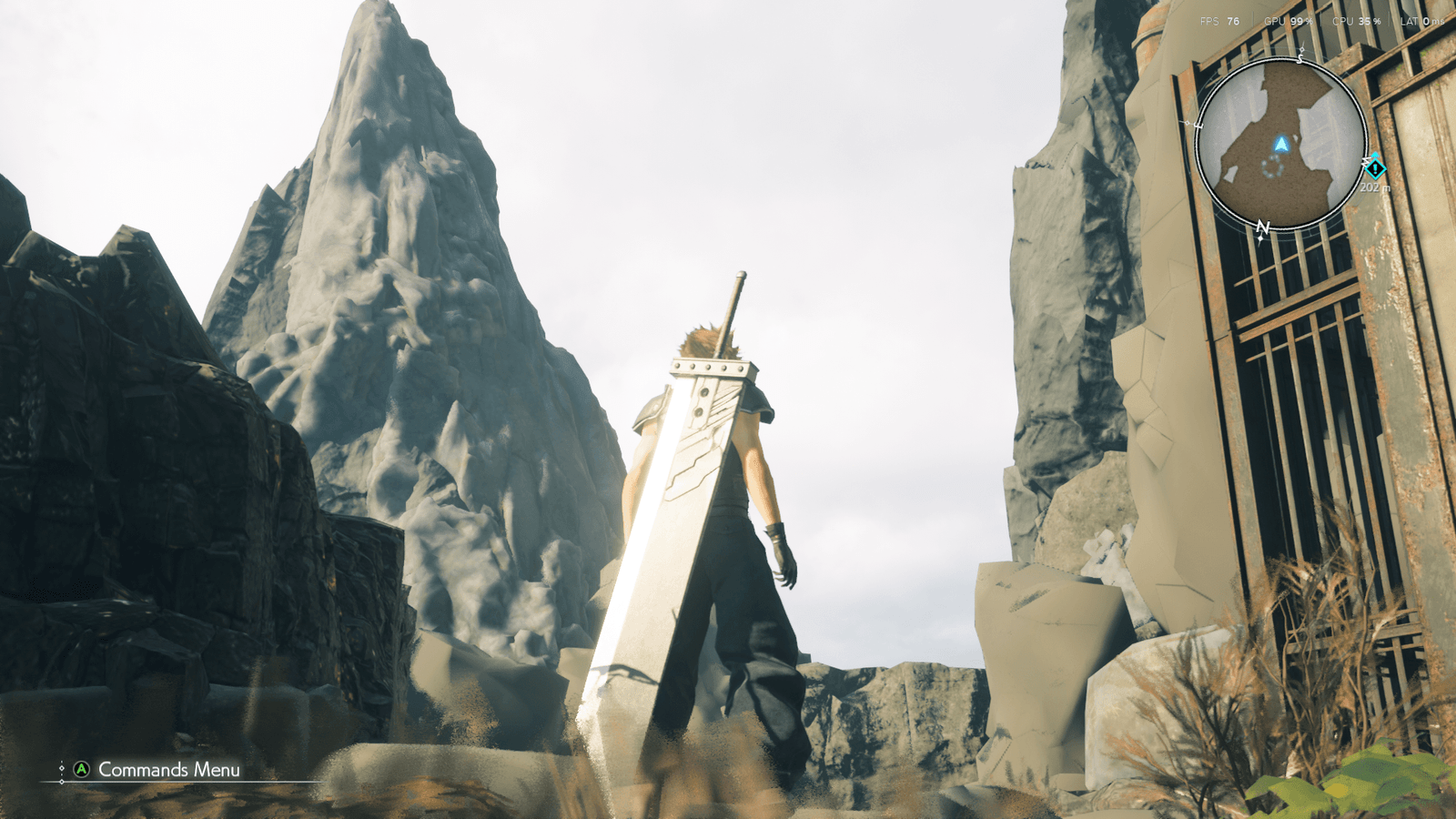
If you move to a new area in Final Fantasy VII Rebirth, you’ll notice objects and textures not loading in properly. This ‘might’ be due to lack of Direct Storage Support. But high LOD load times and texture pop-ins for the very same textures in different areas should not happen to Square Enix’s beloved love child on PC, considering they had a year to port the game, or maybe even more!
No Extensive DLSS options
Of course, Final Fantasy VII Rebirth comes with support for DLSS but no customizability options to change to Quality, Ultra Quality, Performance, DLAA, or Ultra Performance. Despite DLSS 3.7 implementation, the stuttering issues are consistent, texture pop-ins are the norm, and the new areas are a blocky mess for the first 5 to 10 seconds.
No PC Exclusive Ultrawide or Mouse Cursor?
Some may argue that FF7 Rebirth was meant to be played with a controller, but the least that Square Enix could have done was add a mouse cursor to the menus which players have to frequently navigate to upgrade weapons, equip materia, and Item Transmutation.
Moreover, let’s move on to Ultrawide Support for PC. Sure, I won’t be playing Final Fantasy VII Rebirth PC on Ultrawide at a 21:9 aspect ratio, but it’s a feature that Square Enix could have integrated into the game in no more than 2 days.
Gamers with Ultrawide monitors trying to force Ultrawide end up playing the game at a native 16:9 surrounded by thick, voluminous Black Borders.
Conclusion
Final Fantasy VII Rebirth, despite having one year of high-end backing by PlayStation to port the game to PC, has been released in a poorly optimized state, which is disappointing coming from Square Enix and Sony. Hopefully, Square Enix will launch a bug fix for the stuttering, LOD load times, texture pop-ins and support for PC Quality-of-Life features.
As for me, I did manage to fix my stuttering issues, inject Frame Generation and fiddle with the DLSS settings. And the game looks crisp, runs at 80–90 FPS at 1080p with the ability to change between DLSS subsettings, Intel XeSS, and AMD FSR 3.0. Don’t worry, I’ll link a Final Fantasy VII Rebirth Optimization Guide and a guide to implement and set up DLSS subsettings, Intel XeSS, and FSR 3.0.
For more guides, news, rants, updates, and fixes of Final Fantasy VII Rebirth. Stay tuned on eSports Eclipse.
