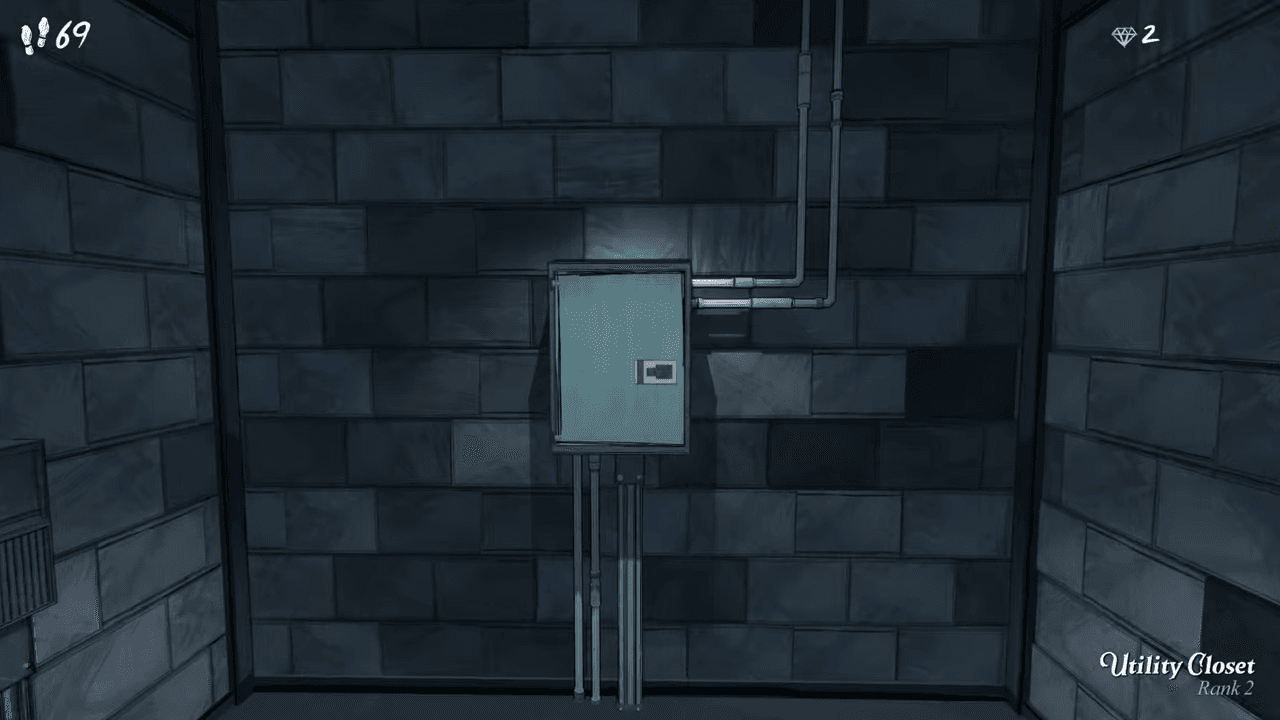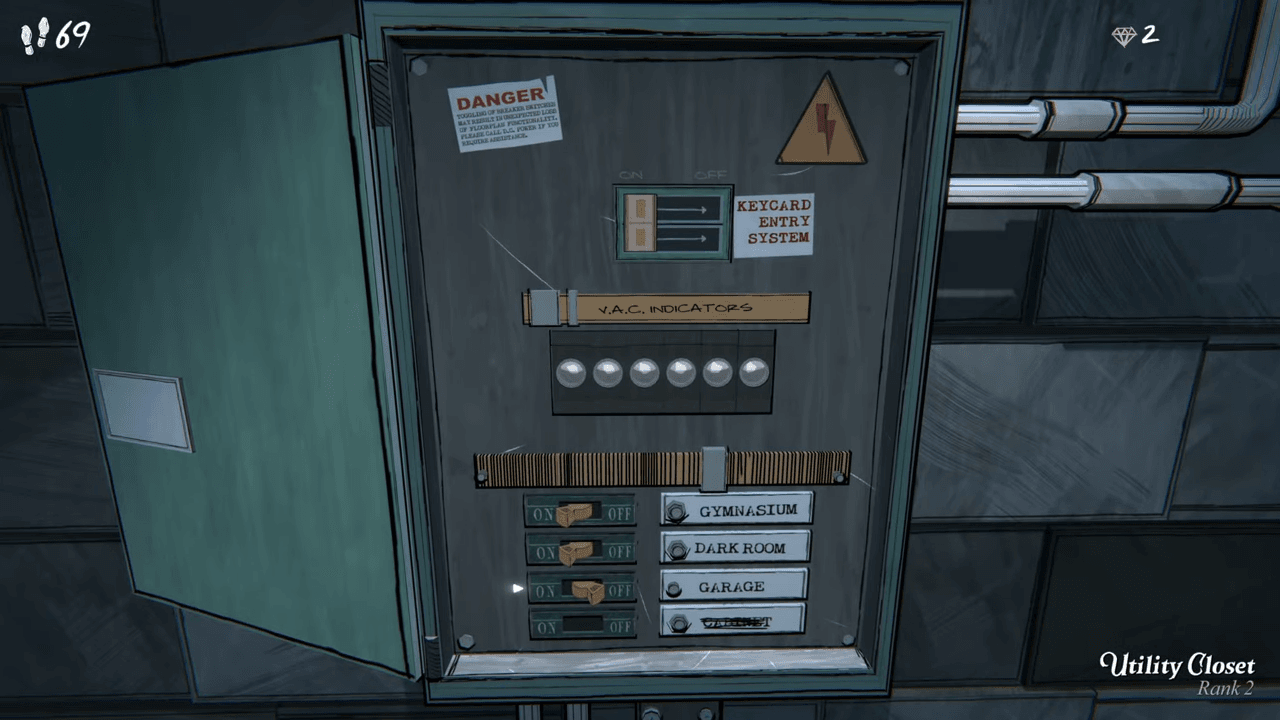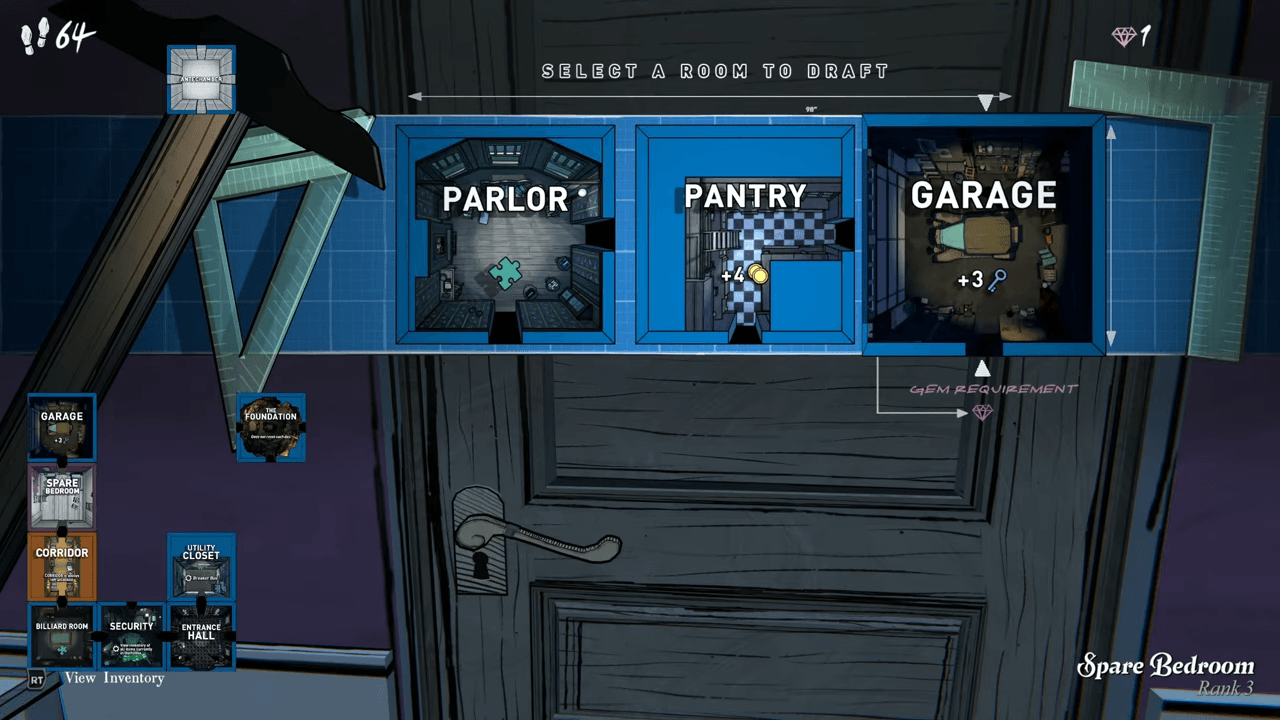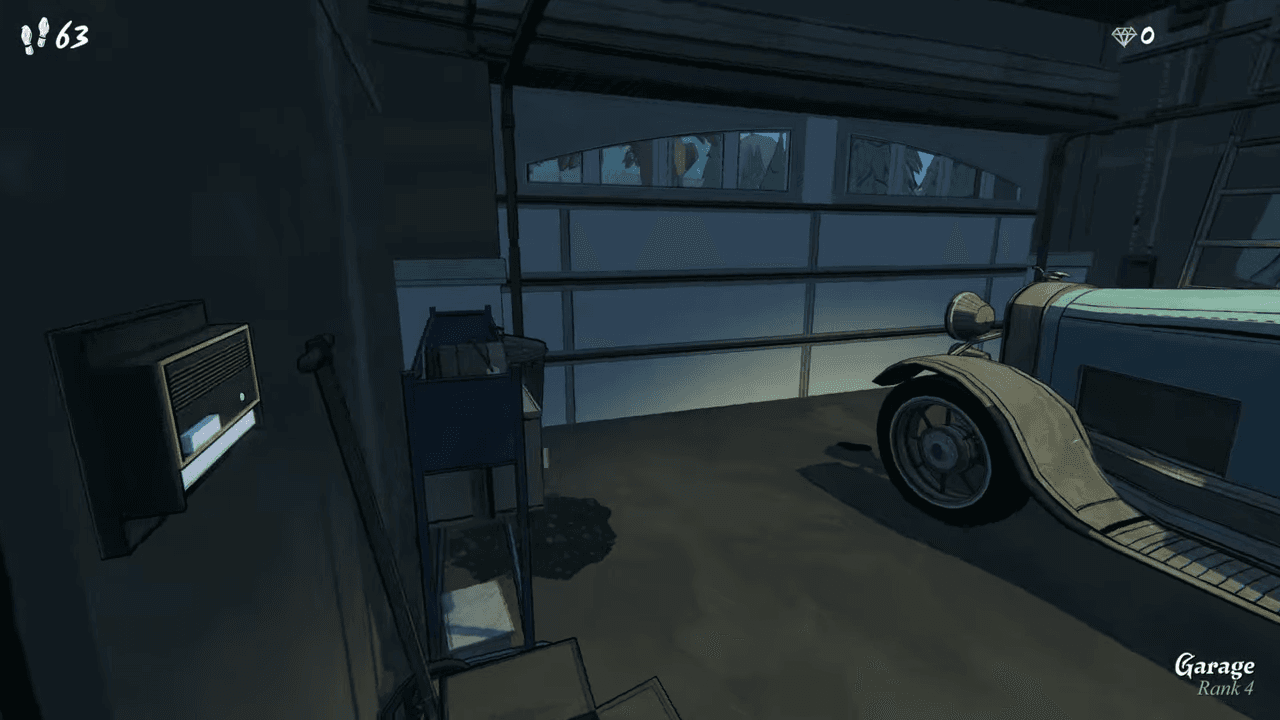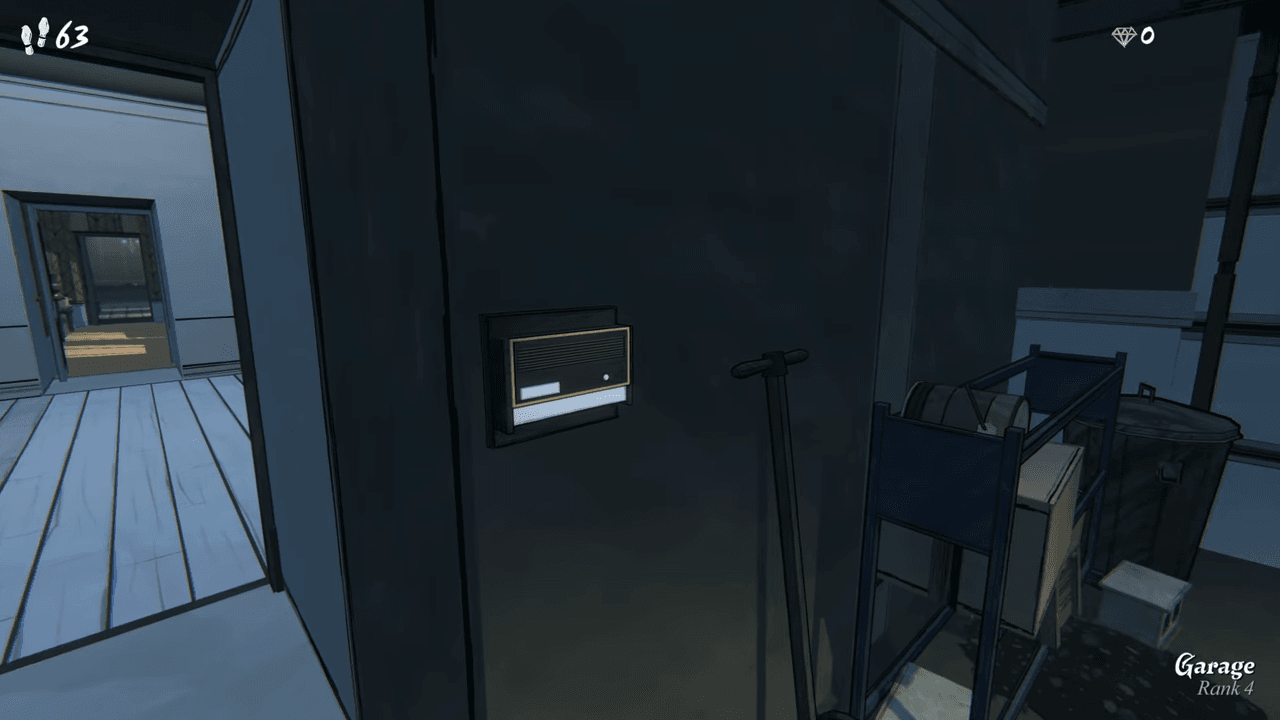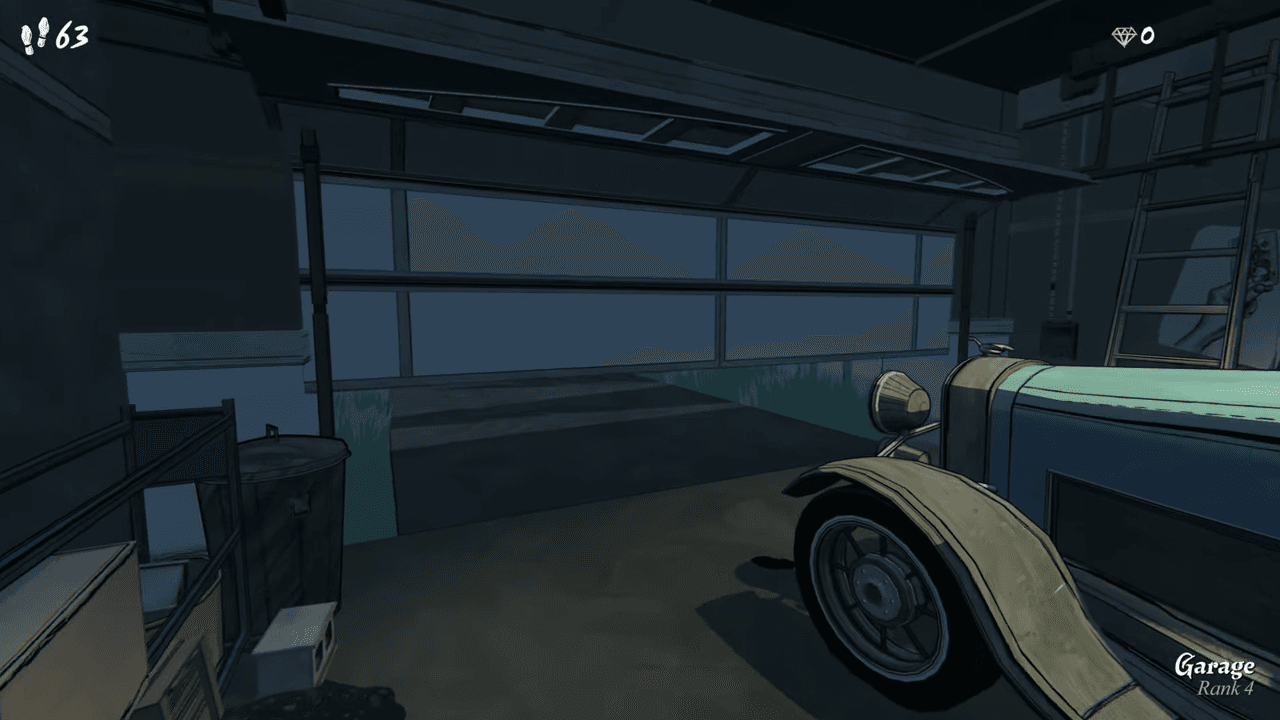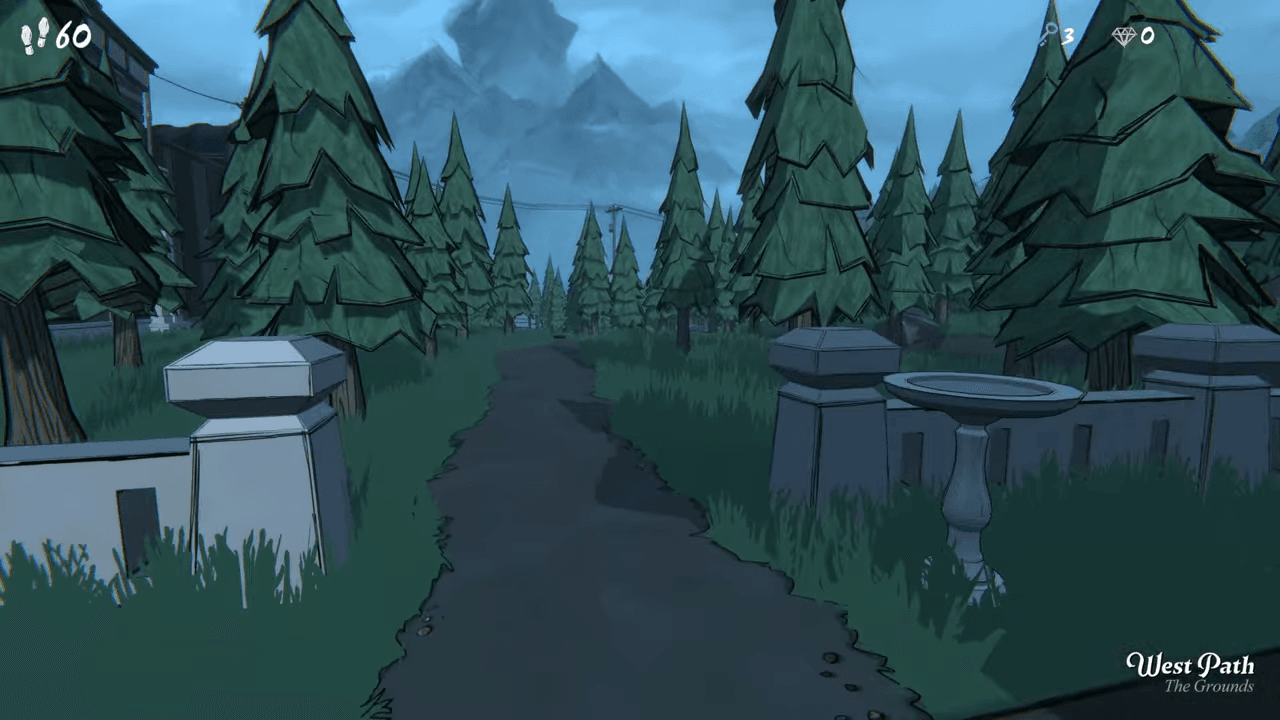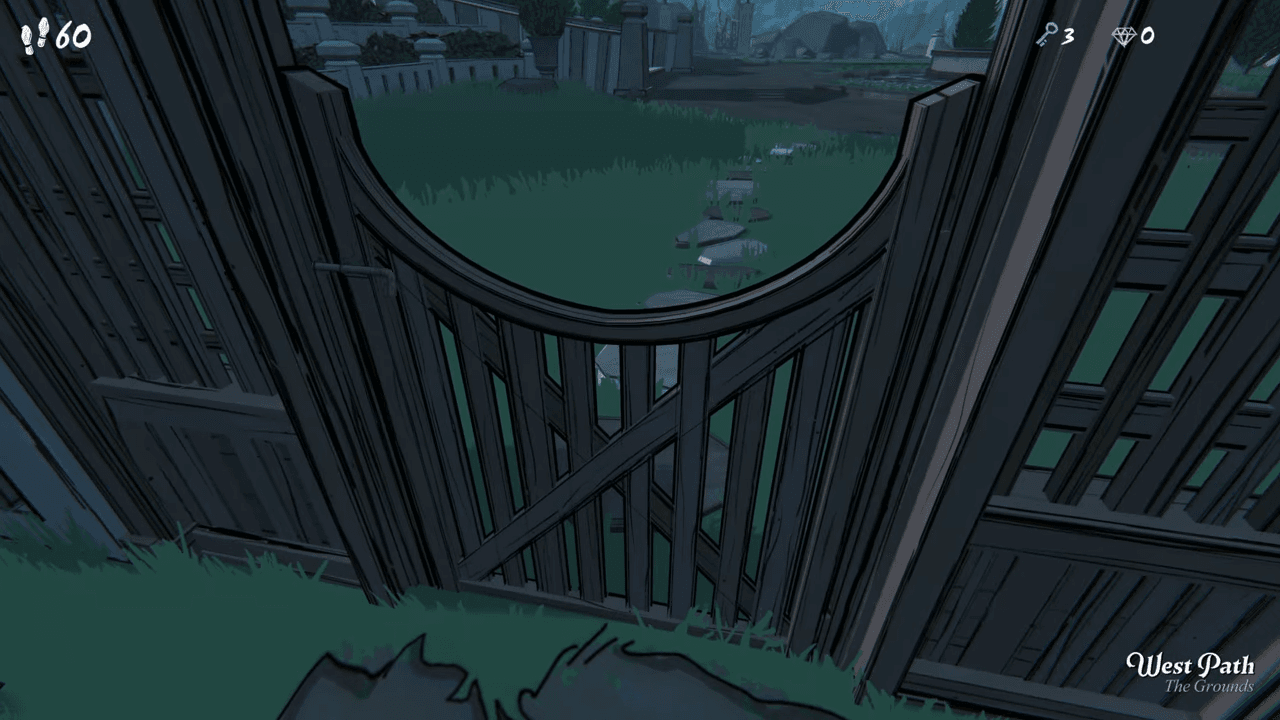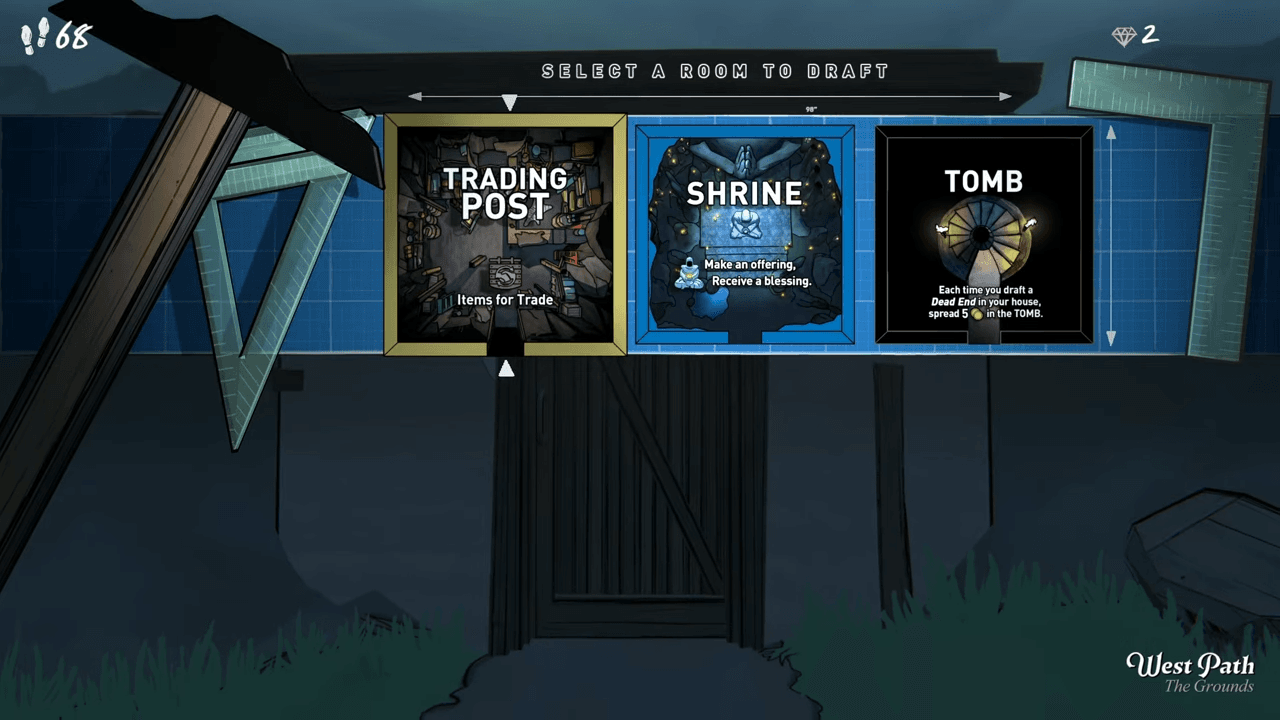The West Gate is a permanent upgrade in the Blue Prince, which allows you to create outdoor rooms. To unlock the West Gate, you need to interact with the Utility Closet where the VAC indicator puzzle is located. So, here’s how to unlock the West Gate Upgrade in the Blue Prince.
Blue Prince: West Gate Permanent Upgrade Guide
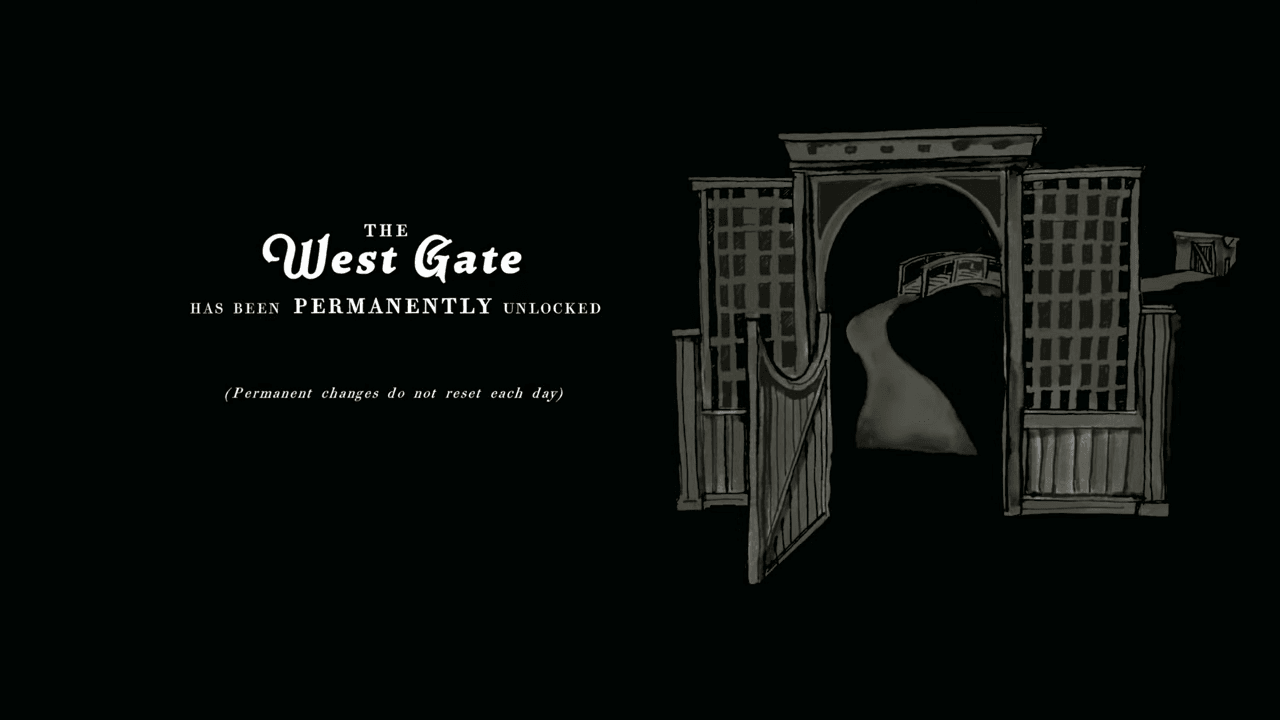
To unlock the West Gate Permanent Upgrade in the Blue Prince, you need to follow a few steps, as detailed below.
Step 1: Draft The Utility Closet or Breaker Box Room
The first step is to create the Utility Closet or Breaker Box room. Interact with the Breaker Box and navigate to the Garage breaker. Flip it on and move to the next step, which is to create a Garage Room.
Step 2: Create the Garage Room
The second step is to create the garage room. The Garage Room can only be drafted in Column 1 of the Blueprint. Therefore, you need to head to the west side of the map and interact with a door.
Drafting or creating the Garage Room requires you to spend 1 Gem. After creating the garage, interact with the garage door switch on the left side. Take a sharp left and follow the path. Take another left and interact with the West Gate.
Conclusion: Unlock The West Gate Permanent Upgrade in The Blue Prince
Congratulations, you’ve unlocked the West Gate in the Blue Prince. The West Gate links the map to the starting area of the entrance hall. Now, you can start every run by using the West Gate in the opposite direction. At the end of the West Gate, you’ll find a stone building which allows you to build Outdoor Rooms