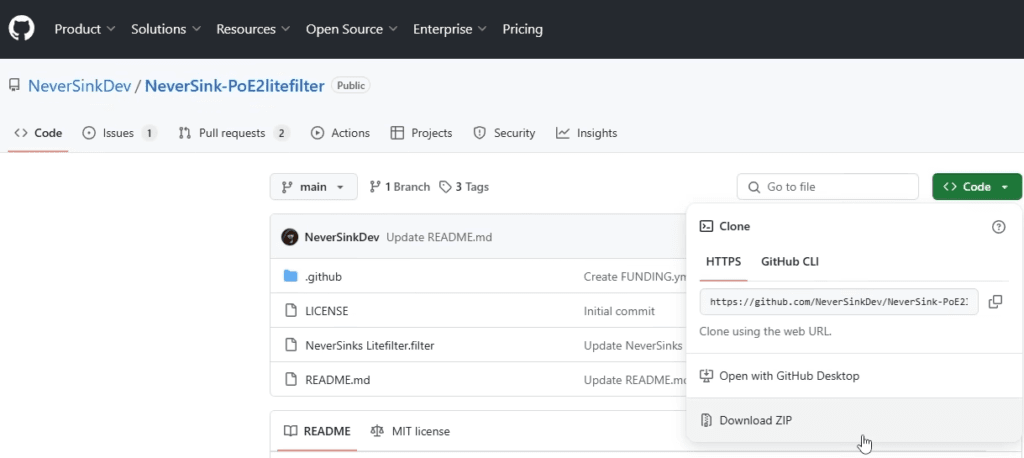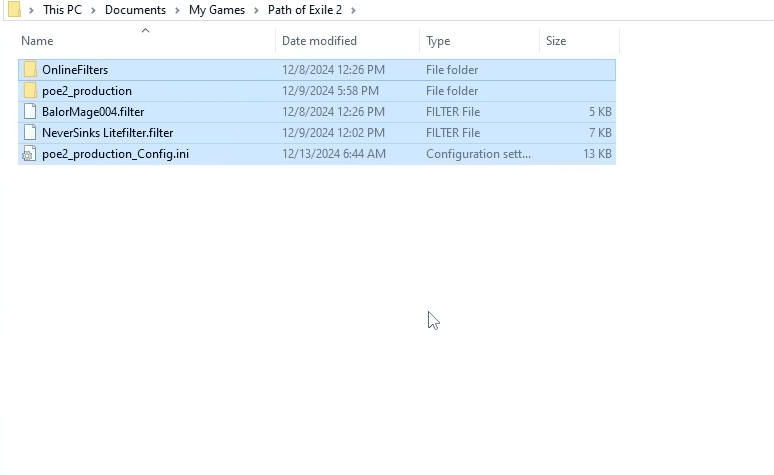Loot is important. Quality loot can help you go a long way to upgrade your gear but too much loot can fluster you. Let’s talk about the gold standard for loot or item filters in POE2, which is Neversink’s loot filter for Path of Exile 2. You can tweak the loot filter to your liking, which is a bit complex. Neversink is still updating his Filterblade loot filter for POE2, so expect some QOL updates along the way as Filterblade gets refined. Till then, here’s how to install the bare-bones Item Filter from Neversink for Path of Exile 2.
How To Get Neversink’s Filterblade Item Filter for Path of Exile 2
Click here to go to the Github repository for Neversink’s Filterblade Loot Filter for POE2.
Click on Code at the top right, highlighted in green, to get a drop-down menu.
Download Neversink’s Loot Filter .zip file.
Navigate to C:\Documents\My Games\Path of Exile 2.
Extract the contents of the .zip file into the Path of Exile 2 folder.
How To Install and Use Neversink’s Loot Filter in Path of Exile 2
Launch Path of Exile 2.
To use Neversink’s Loot Filter in Path of Exile 2, head to the options and go to the General Tab.
Click on Item Filter and select “Neversink’s LiteFilter”
And you’re done!
Why Use Item Filters in Path of Exile 2?
Ever seen your favorite streamer having a different loot or item filter in Path of Exile 2 or the original POE? Their loot drops have different colors depending upon rarity and different loot drop sound cues too, which is incredibly useful if you’re sifting through magnanimous amounts of loot dropped from enemies.
For example, you get different sound cues for different currencies and different gear. And if you don’t like all the extra loot filter cues, you can also min-max to your heart’s content.
Conclusion
Neversink’s Item Filters for Path of Exile are the gold standard for customizing your loot filters. Although Filterblade was extensively used for POE 1, Neversink’s Item Filter for POE2 is still in development, as you can check out on the Filterblade website.